How to explore functional data
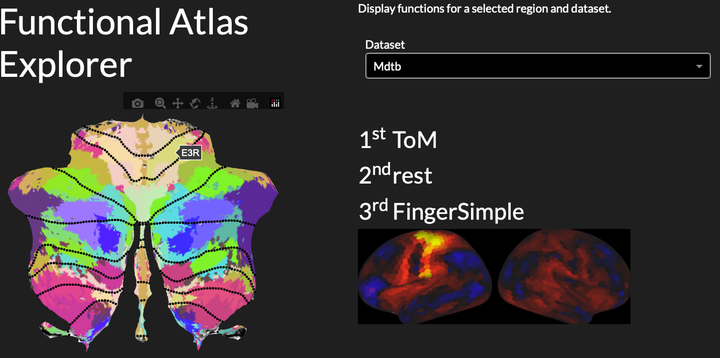
Functional Atlas Explorer
We built a Functional Atlas Explorer to explore functional profiles of cerebellar regions during the Western Brainhack 2022. The Functional Atlas Explorer visualises the primary functions of the region and the cortico-cerebellar connectivity fingerprint of that region.
The Functional Atlas Explorer has two main features:
- On clicking on a cerebellar region, it shows the functions that this region is involved in.
- On clicking on a cerebellar region, it shows the functional connectivity of this region with the neocortex.
 We presented our app at the Western Brainhack and won the Open Science Award for this project 🥳🏆🥳
Thank you to the jury!
We presented our app at the Western Brainhack and won the Open Science Award for this project 🥳🏆🥳
Thank you to the jury!
Exploring Functions
Running python flatmap_app_click_WC.py will open the atlas explorer server. Here you can click on a region in the cerebellum and a word cloud of functions will pop up. The tasks that activate this area most highly are the largest words in the cloud.

Exploring Connectivity
To explore the functional connectivity of cerebellar regions with the neocortex, run python flatmap_app_clickable_connectivity.py. Open the connectivity server (usually http://127.0.0.1:8050) and click on a region in the cerebellum. The cortical map will show cortical regions that are functionally connected to this cerebellar region. You will also see the 3 most highly activated task conditions from the cerebellar region for a chosen dataset (change the dataset in the drop-down menu).

These features are currently running for the cerebellum (showing connectivity with the neocortex), although the atlas explorer could be extended to other brain regions.
Contributors
Many thanks to everyone who worked so hard to pull this together: Bassel Arafat, Ladan Shahshahani, Rae Hoeppner, Deanne Wah, David Mekhaiel, Chelsea Kim & Dilanjan Diyabalanage!